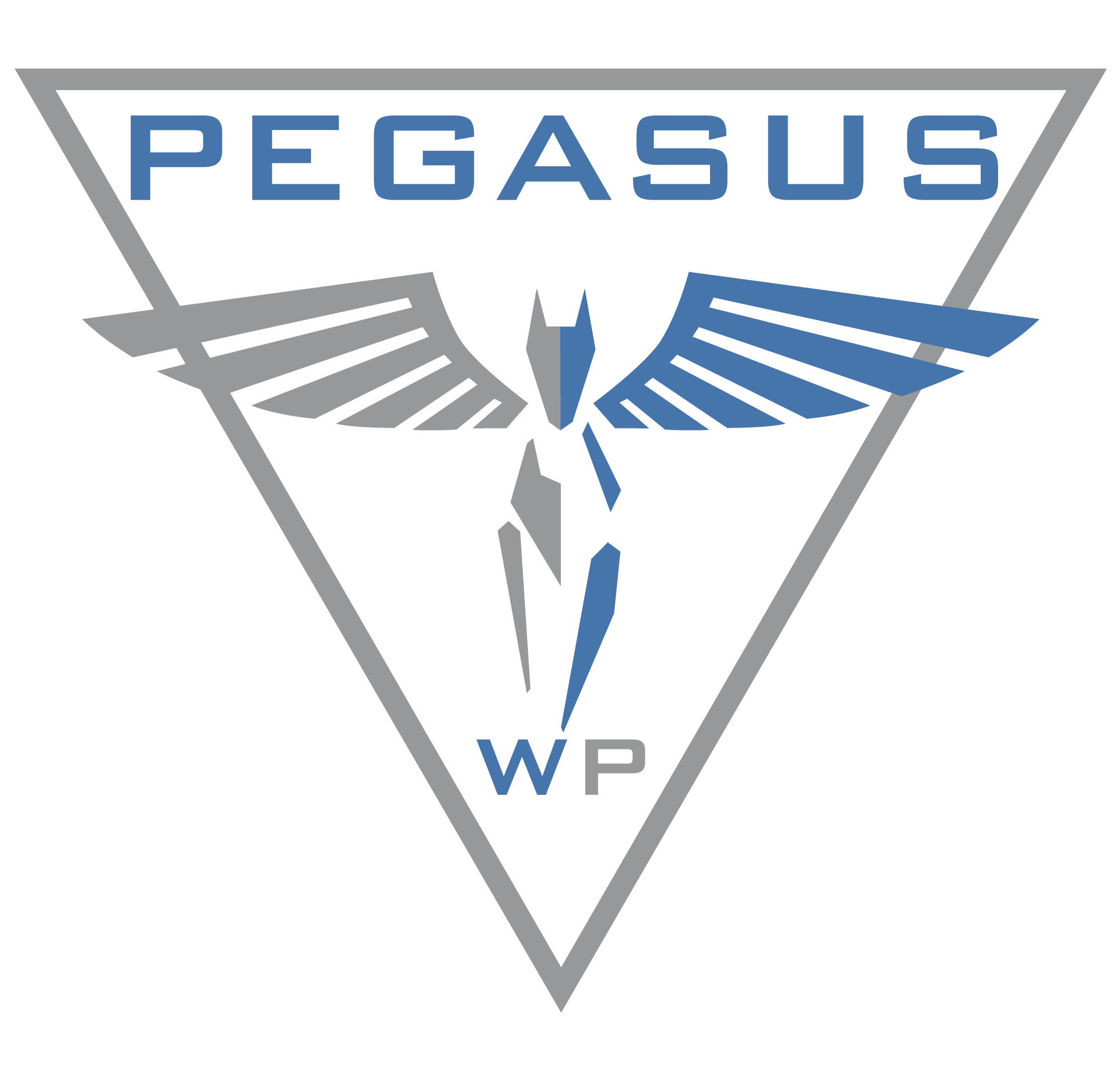Why is it necessary to maintain your website?
WordPress is the most popular CMS globally. Everything in the digital world advances and evolves at fast speed, so it is important to always have WordPress updated so that your website works correctly.
If you don’t do regular web maintenance, your website will take longer to load the content. Nowadays loading time is one of the most relevant factors for both Google and users. Users are not willing to wait more than 3 seconds to load. Therefore, if the site is not up to date, you will lose potential customers for your business.
On the other hand, there could be service interruptions, offering a very negative experience to users and Google will not value your website positively. This means the loss of a large number of users, considering that more than 80% of the people use Google to find information.
In the same way that a car needs maintenance if you don´t want problems in the future, your website will also need it. It is not enough to spend a lot of resources and money to have the best design for your website. Dedicating the same to maintenance is as or even more important than the initial investment.
What you should take into account when doing maintenance
These are the main reasons why your WordPress site should always be up to date:
Security
The most important thing is your website safety. New versions of WordPress always include security improvements, which are key to gaining trust and loyalty from users. Therefore, it is essential to have a good technical service to keep all WordPress plugins and updates always up to date and to control and to avoid hacker attacks that could steal information.
Upgrades
In second place, updating WordPress regularly, as well as themes and plugins, is the best way to fix bugs. The content manager regularly releases small updates that correct various errors that occurred in previous versions.
Improvements
The main reason for CMS (WordPress) updates is to provide improvements to users. Our team of developers continuously works on various improvements, making the user experience better and better.
What should you do?
In addition to being always up to date with new updates and keeping your WordPress site safe, it is convenient that you periodically do the following things:
1. File cleanup: Cleanup of temporary files and optimization of the database on which the WordPress website is built is the key. The different processes carried out by the content manager cause temporary files to be created that have to be deleted. And, when they finish fulfilling their function, they become garbage that simply takes up storage space on your website, thus causing slowness.
2. Backup copies: if a plugin fails due to not keeping your site updated, which leads to the loss of the database, making a backup is essential. Otherwise, you will not be able to recover the information and content of your website.
It is important to note the importance of paying attention to incompatibilities. In some cases, the screen goes completely blank after updating certain elements of the website.
What happens is that some plugins or themes are not compatible with the WordPress version. So the first thing to do is make sure there are no problems. For this, it is recommended to do the rest of the updates to check if they are compatible with the rest of the updates.
In addition, in the face of large-scale updates, it is essential that you make a backup first. Thus, if you have any kind of problem with them, you can recover your website.
Conclution
Make no mistakes: if when you created your website you thought that the hardest and most complicated part had already passed.
Make a good investment in a good hosting service and make sure to create a marketing plan that includes continuous monitoring of the status of your website and the creation of content that will make your potential customers fall in love in order to grow your business and offer the best experience to your audience.